HDMI and SDI are both video interfaces. One is considered amateur or prosumer and the other is a professional interface. Let’s start with SDI.
SDI (Serial Digital Interface)
The SDI specification was introduced in 1989 by the Society of Motion Picture and Television Engineers, aka SMPTE.
SDI connections have a single pin and use either locking BNC connectors or non-locking mini BNC plugs. BNC has come to be known as the British Naval Connector developed when the reliability of radio signals was key on ships at sea.
Evolution
As higher resolution formats have been added to professional video cameras, SDI has evolved to HD SDI or high-definition serial digital interface. This carried what is called a nominal data rate of 1.485 gigabits per second (Gbps).
Dual Link SDI was introduced to handle a nominal data rate of 2.970 gb/s using a pair of cables.
In 2006, 3G-SDI replaced Dual Link SDI and moved back to a single cable which is more reliable. 3G-SDI also had a nominal data rate of 2.970 Gbps.
By 2015, SMPTE approved the specification for 6G-SDI and 12G-SDI as more and more video was being shot in 4K. 6G-SDI carried a nominal data rate of 6 Gbps and 12G-SDI moved 12 Gbps. High resolutions and frame rates equal higher streams of data. The 6G and 12G are 75-ohm made with coaxial cable. Be sure that 75-ohm is mentioned in the SDI cable specifications before buying it to ensure that you’ll get the highest performance.
The SDI module shown above allows the Atomos Ninja V HDMI recorder to playback video to an SDI monitor. The module does not convert HDMI signals to SDI. It will record SDI input from a professional video camera that has SDI outputs. The BNC connector is too big for camera manufacturers to fit it into today’s compact DSLR and mirrorless cameras.
Video and audio
SDI video is transmitted uncompressed and unencrypted. SDI audio supports up to 16 discrete audio channels. The maximum cable length is 300 meters or 980 feet. This is the professional’s choice since it is very convenient to have locking cables that let the camera be almost a thousand feet from the recorder or studio.
HDMI was originally used to connect DVD and Blu-ray players and gaming consoles to HD televisions. HDMI replaced the red, white and yellow connectors that came with VHS players/recorders.
HDMI has entered the world of high-end video as the cable of choice for DSLR and mirrorless cameras.
HDMI connectors come in three sizes
Type A is full HDMI, type C is mini HDMI and type D is micro HDMI. All three types carry the same amount of data. The big distinction is that HDMI connectors do not lock into place. Here’s what the three connectors look like.
HDMI standard
HDMI mini
HDMI micro
Cable capacities
Data rates vary depending on the type of HDMI cable. All types of HDMI cables come in the three types of connectors. This is confusing so hang in here.
The HDMI 1.4 standard cable type (not the connector) can carry 1080i and 720p video and audio. HDMI 1.4 high-speed cable carries 1080p, 4K30Hz, 3D and Deep Color.
In 2015, the HDMI 2.0 specification was published. It supports 4K60p, Rec 2020 and HDR. 2018 saw the introduction of HDMI 2.1 capable of handling 48 Gbps at 120 Hz. This includes 4K, 5K, 8K and 10K formats.
HDMI is prosumer
Despite the 2.1 spec for high-volume data handling, HDMI is still a prosumer means of handling video. The connectors do not lock although there are workarounds for that problem. The big shortcoming is that the length of the cables is short with 50 feet being the maximum length.
Wrap up
HDMI connectors are what come with DSLR and mirrorless still cameras so still photographers adding video from their existing cameras are stuck with HDMI. HDMI will not hamper video production with still cameras.
Yes, care must be taken to avoid unplugging the connector. Yes, cable length might be an issue but … still cameras today routinely shoot 4K video some of them up to 120 frames per second. That’s a lot of capability for a camera whose main purpose is to take still photos.
Other things …
4K30Hz mentioned above is not the frame rate of the video. It refers to the refresh rate that is built into the monitor. The higher the refresh rate, the smoother the video.
My best example of the difference this makes is watching a major league baseball game. When a pitcher throws at close to a hundred miles an hour the ball looks more like a streak on a 30Hz television. The higher the refresh rate, the more crisp fast-moving objects appear, all things considered.
Still photographers are using the video features in their cameras more and more. Like me, they probably wonder what all of the video jargon in their camera’s menus and manuals mean. Video 101 is written to help answer those questions.
Source link


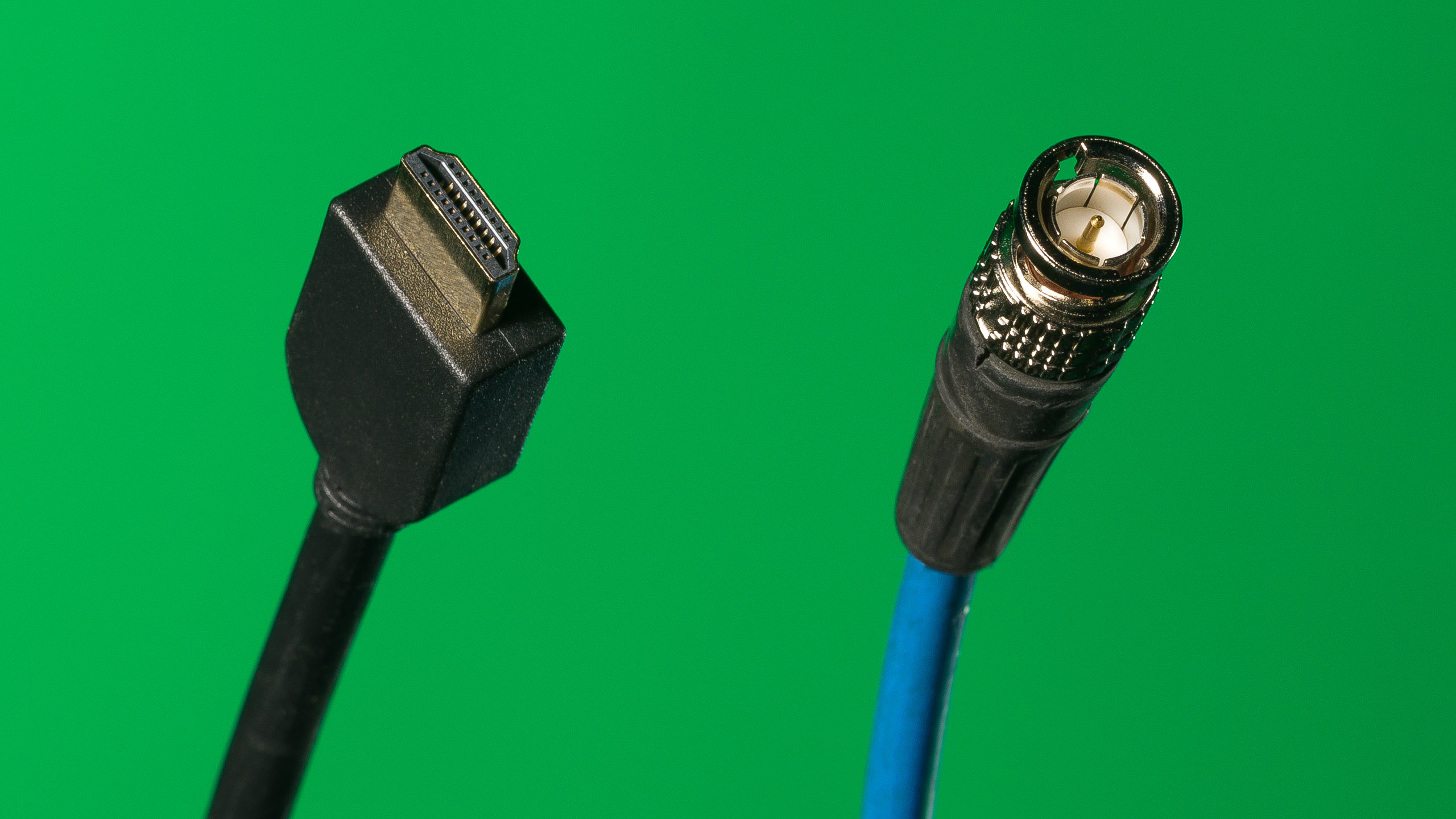





Leave a Reply