I’m a big fan of AfterShoot for culling through my images super fast, so I was really keen to see what’s new in the latest AfterShoot (Version 2.5.770) software update. The magical unicorns at AfterShoot have been busy and also listening to the community, and have made some great additions when it comes to culling selections and choices.
Addition of Genres
You can now state what type of shoot the folder is. From Weddings & Engagements to Portraits, Newborns or Boudoir. Stating which genre you are shooting will create subtle changes in the below selections as well. Portrait photographers such as myself will be looking for different selection choices than say, a wedding or newborn photographer.

Update to Blur detection
Blur detection has been modified at the backend, shooting at wide-open apertures such as f/1.4 won’t be considered blurry with the new modifications. Same with higher ISO or images with less than ideal lighting. They suggest that if you shot on strict before, try moderate now.
Changes to Duplicates
Duplicates have also been modified from Identical shots to fairly loose selections. This may need to be checked initially when picking final selections, depending on what level you have chosen initially. You can select HOW many duplicates and how identical they actually are or if there are subtle changes.
Highlights
Using AI to pick the best images for social media has had a few tweaks as well. Apparently, many people have stated they get the best results set to 25%, but you can always scale that back as you require. This can be based on genre as well. Weddings and Engagements might require different Highlights (or sneak peeks) than newborns or headshots will.
Closed-eye detection changes
Depending on what genre you select, closed-eye detection will also be changed. Newborns would expect to have some eyes closed, whereas school or headshots wouldn’t.
Spraycan
This is a nifty little tool to use, once your images have been culled. They claim it’s even faster than before. Set the left and right mouse keys to either reject or set to a certain rating for quick fixes and changes to your selections. I set my left to Green Five star and right to Reject. This makes for super quick changes in the Loupe mode.
Key faces added in the grid view
All detected key faces are now displayed in grid view, which is fantastic for checking faces in larger group photos or for shooting even smaller groups, families and such.
Detail zoom in Loupe mode
Switch from Key Faces to Detail Zoom mode and the tracking follows your mouse. Pressing ‘L’ on the keyboard switches between Key Faces and Detailed Zoom.
Final thoughts
AfterShoot has always been great with its updates and listening to its community members on ideas and needs for various changes. All of the additions in this update have been quite significant and great improvements, with promises of exciting new features in their roadmap ahead.
If you have not been prompted to download and install the new update (Version 2.5.770), you can head to their website and download it there. They suggest finishing any culls that you may be in the process of completing BEFORE running the update, as you may lose culling details if you are updating from anything earlier than Version 5.
Source link


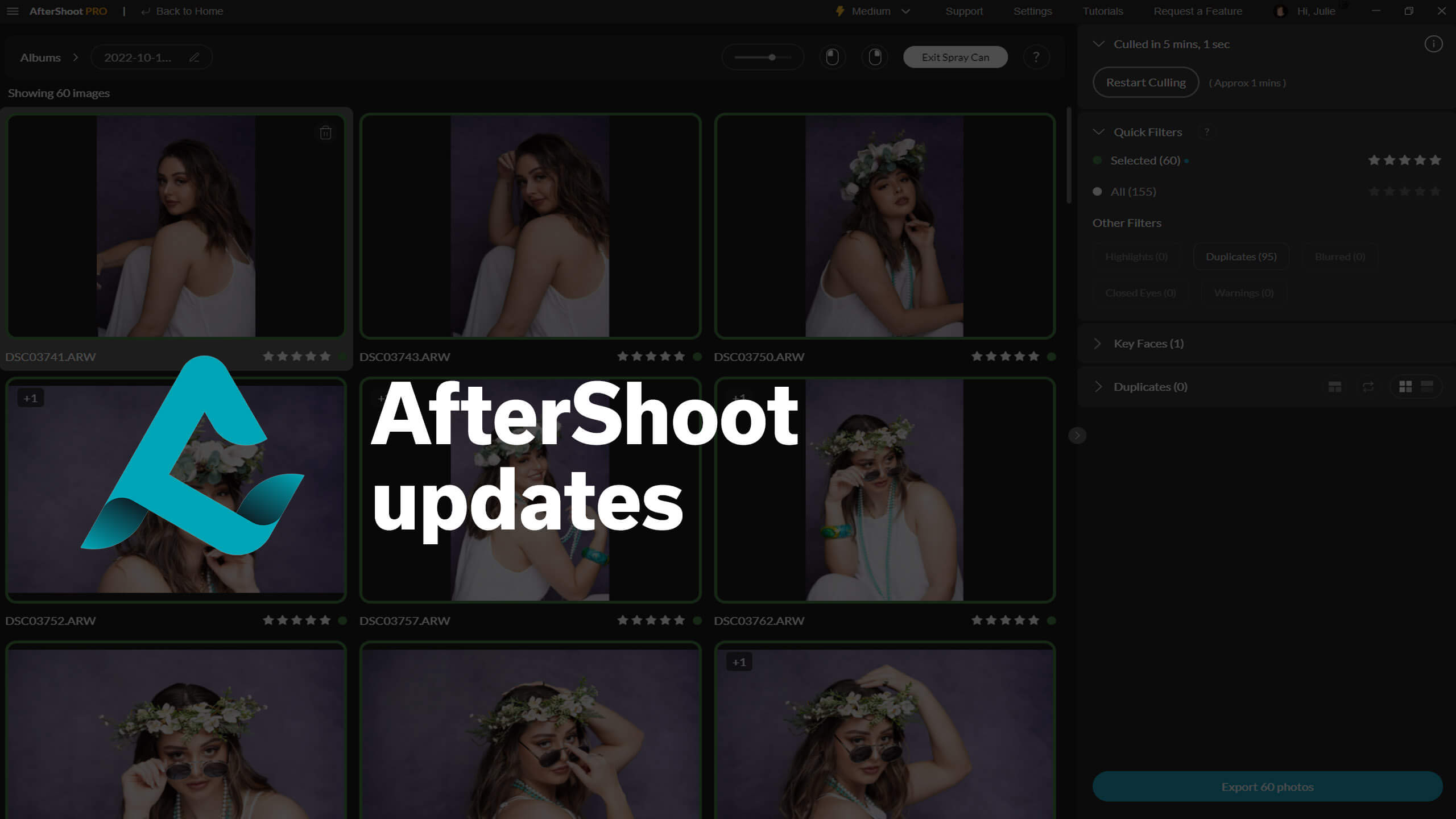



Leave a Reply