It’s a known fact in the design world that gradients never go out of style. Gradients have had the entire design community in a chokehold for the past five years as they’ve been continuously listed in top trend articles from different industries such as fashion and interior design.
This evergreen trend is the gradual blending of two or more colors. Here at Pixlr, we want to push the boundaries by mixing the most unlikely colors and turning them into a beautiful gradient.
In today’s article, we will show you how to create different variations of gradients and how to utilize them in your designs.
Pixlr’s Gradient Tool
Go to Pixlr E or X and create an artboard. Once you do, select your image layer and click on the Gradient tool.
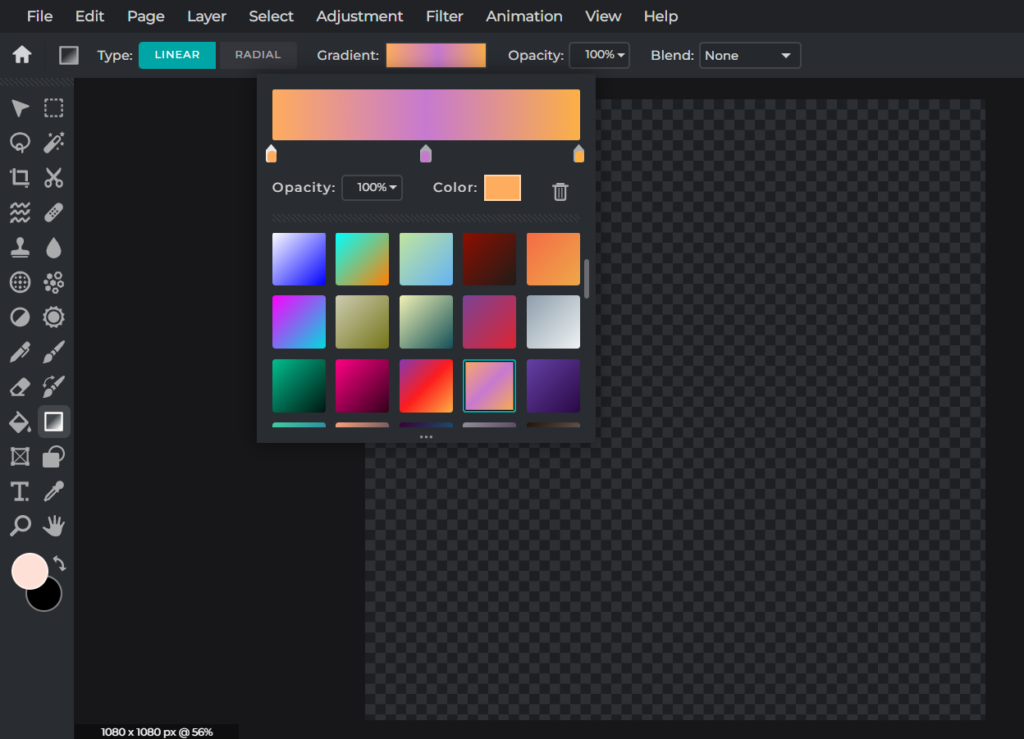 From there, you can choose from a library of ready-made gradients.
From there, you can choose from a library of ready-made gradients.
Or, you can customize and create your own by clicking on a colored anchor and changing the color on the color picker.
How to Create A Linear Gradient
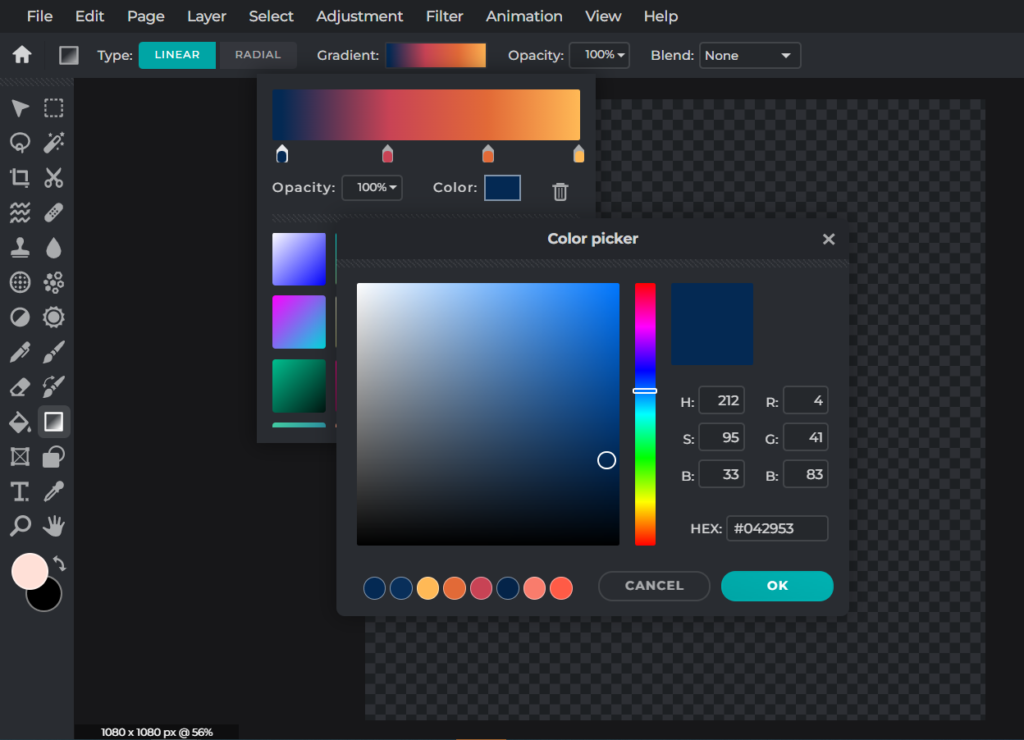 Here, we want to create a sunset-like linear gradient.
Here, we want to create a sunset-like linear gradient.
So, at the very left, we’re going with a deep blue shade that represents the looming night sky.
Then, we’re going for a slight burgundy red.
Next, we’re opting for an orange shade that’s reminiscent of a late afternoon sun ray.
Finally, a bright yellow balances out the dark blue on the other end of the spectrum, hence completing the linear gradient.
And there you have it, a beautiful sunset sky!
How to Create A Radial Gradient
To create a seamless radial gradient, it’s important to note that the color in the very center is a bright and vibrant one.
Because if you do choose a darker hue, this is how your gradient will look like:
The colors are not blended well and seem very contradicting.
Hence, we’ve decided to go with a lighter and more saturated hue of purple.
Now this is much better, is it not?
Here’s another variation of a radial gradient. Instead of having the bright radius at the top, this is close to the bottom.
You can play around with the direction of the radial gradient simply by moving the anchor point around your artboard.
Utilizing Gradients in Your Design
Fashion
 It is always interesting to incorporate gradients into fashion-related visual content, matching the colors of the gradient to the tone, mood, and style of the outfits.
It is always interesting to incorporate gradients into fashion-related visual content, matching the colors of the gradient to the tone, mood, and style of the outfits.
Music
Gradients also work very well with music festivals, music events, live performances, etc. The right gradient background will be able to set the vibe of a music festival poster.
Just anything really!
Gradients are suitable for YouTube thumbnail art, Instagram stories, blog headers, magazine covers, and just about anything really.
Create Your Own Gradient with Pixlr Today!
Now that we’ve shown you how to create both linear and radial gradients in Pixlr, you should be able to do so with utter ease and learn how to use them in your everyday designs.
Share your art with us by tagging @pixlr on Facebook, Instagram, and TikTok for a chance to be featured on our feed.


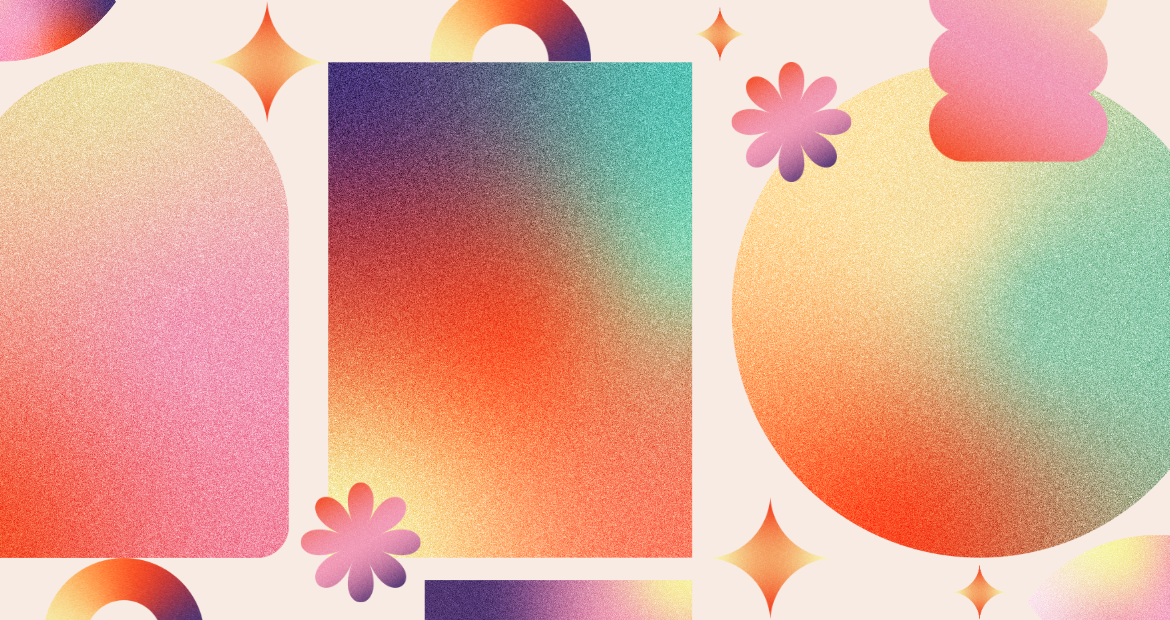
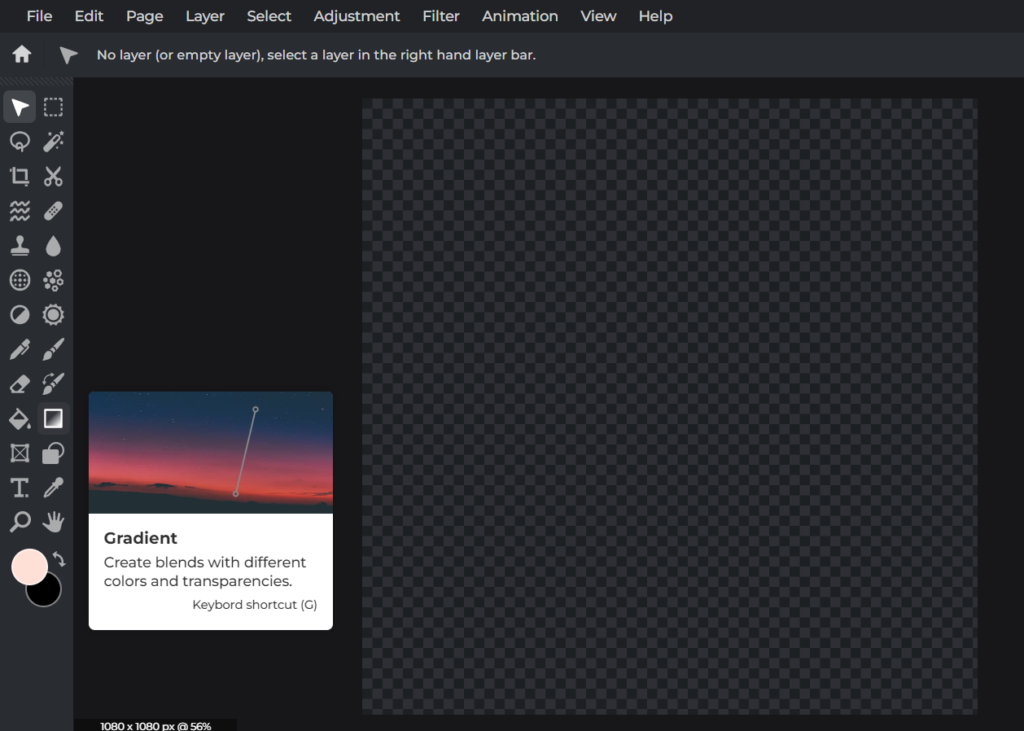
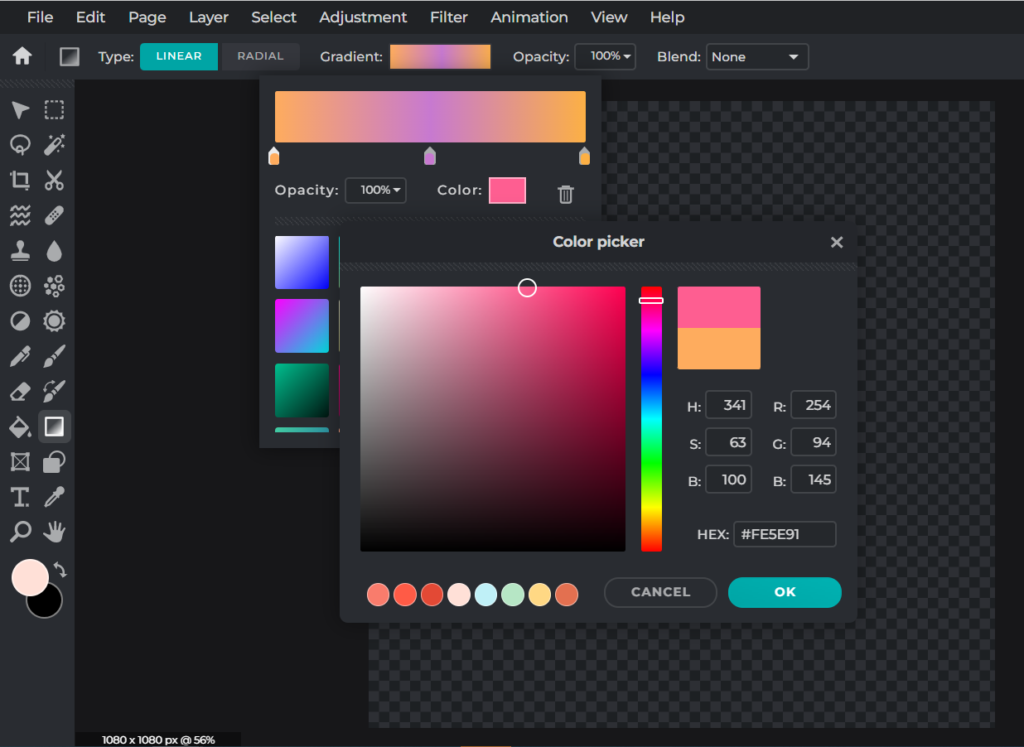
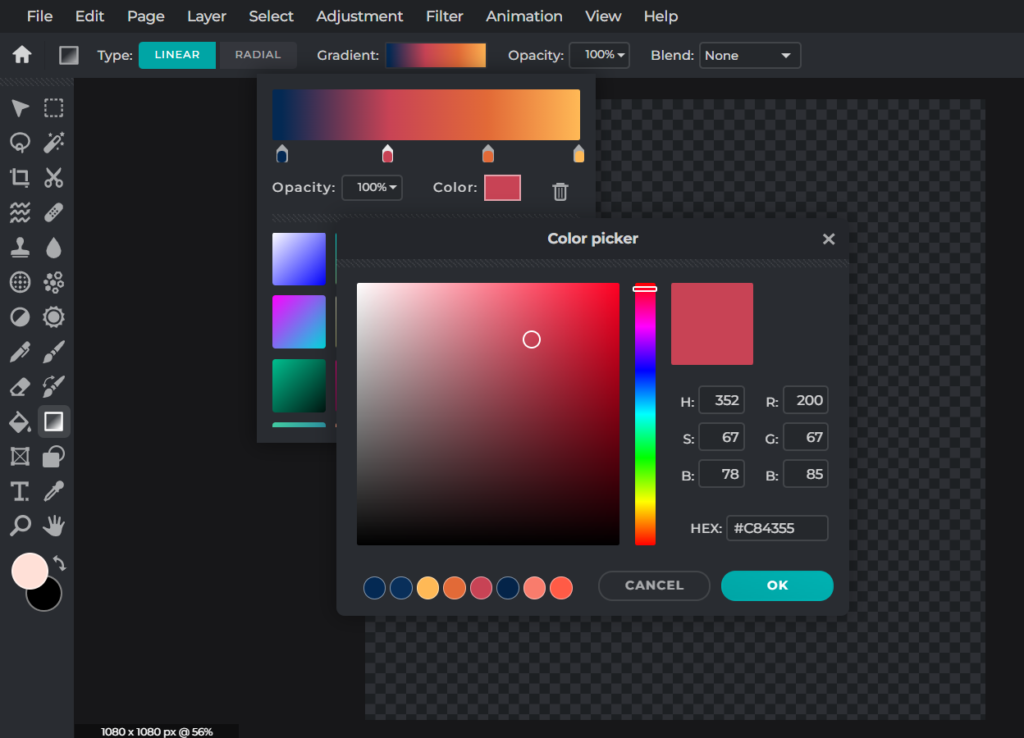
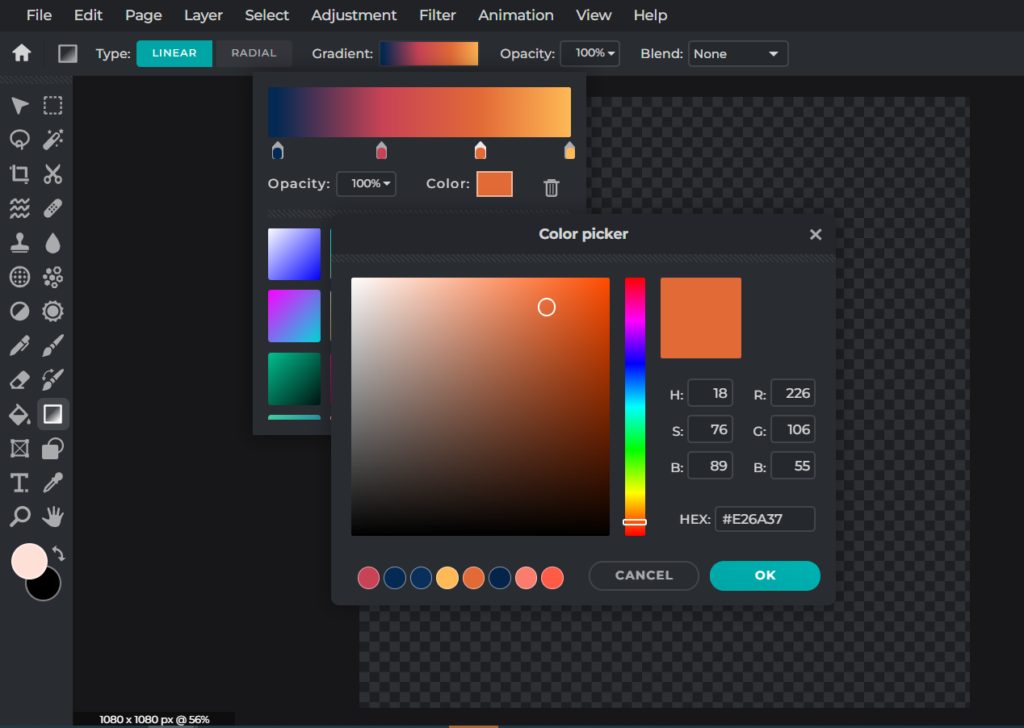
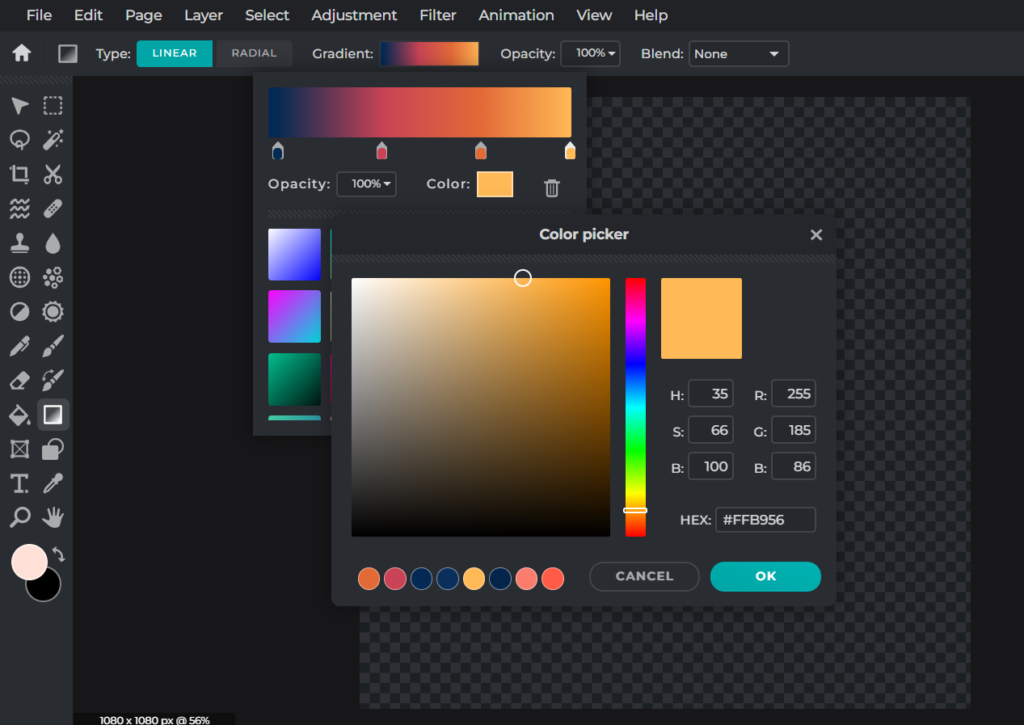
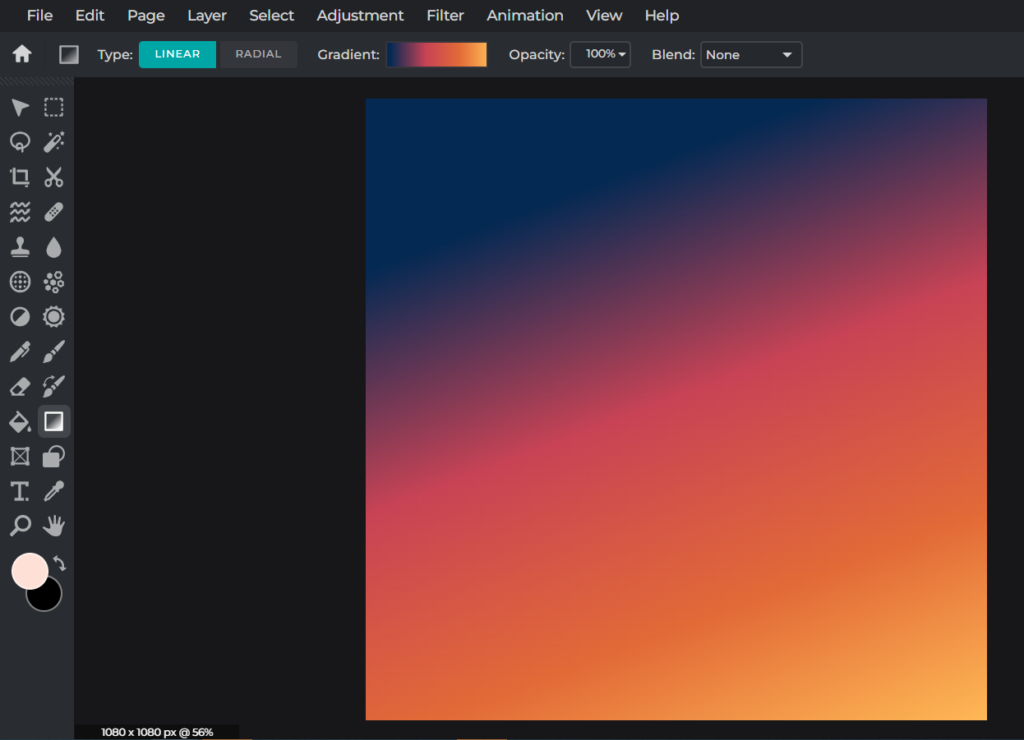
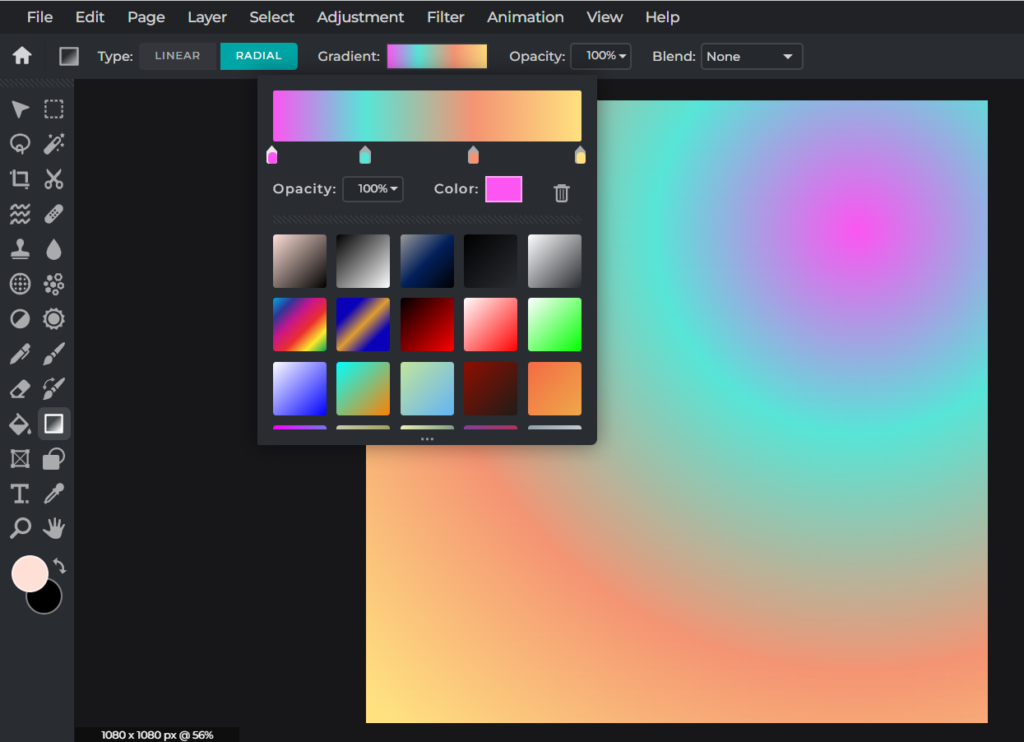
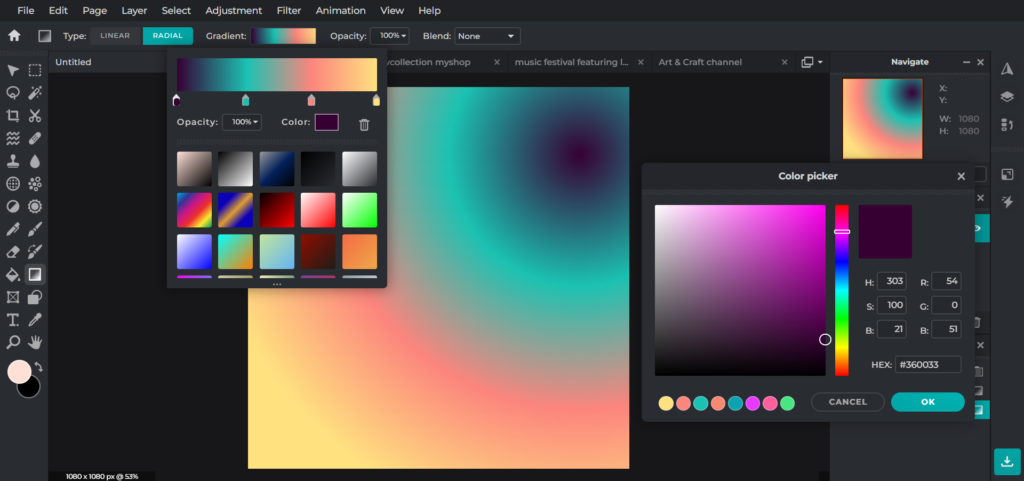

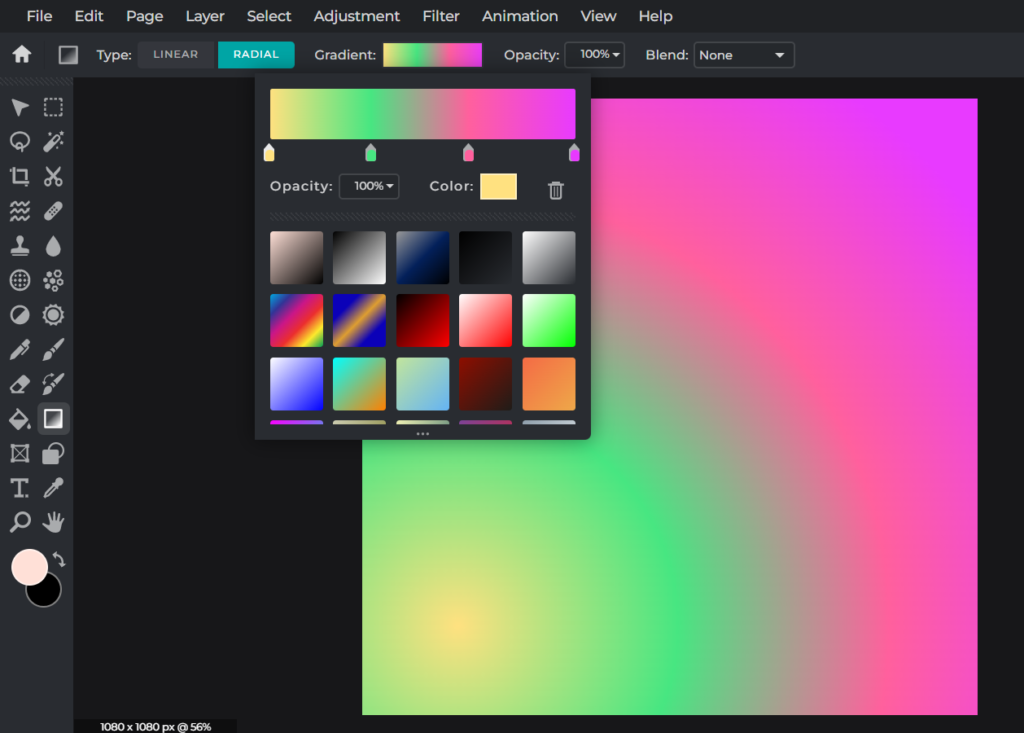


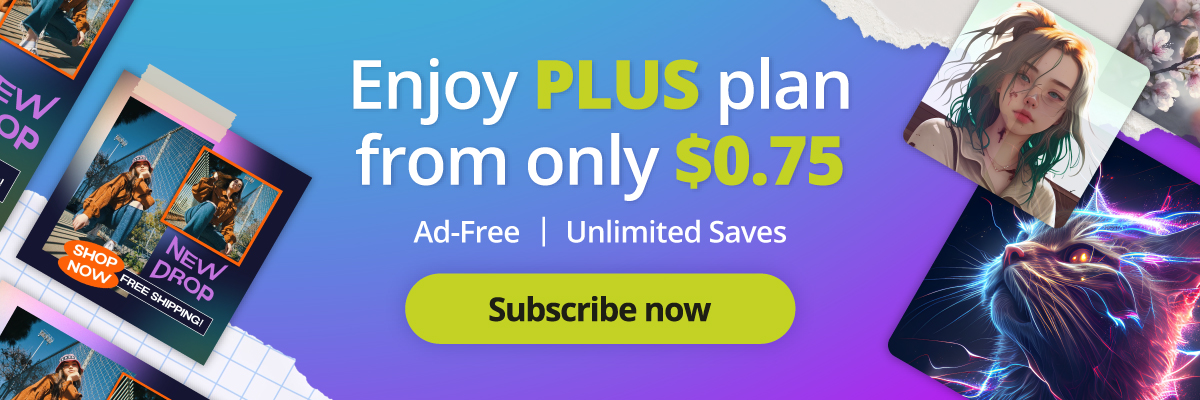
Leave a Reply