There are a few different trends that we’ve seen going around in the film photography world. The bigger one is to have something like Kodak Portra 400 along the edge of the scan. The problem here is that it’s often used really, really terrible. How can a Kodak Tri-X 400 border be around a color image? But the other border concerns what some folks think are just bad scans. The truth is though, that they’re really not. Here’s what you should know about those film borders.
Specifically, we’re talking about those weird black borders you might find. We dove into our scans in the site’s archives to show you precisely what we mean.


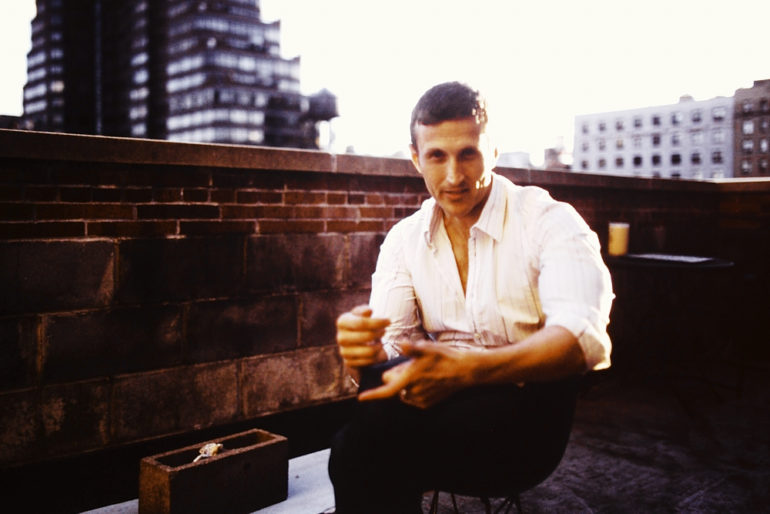

In the film photojournalism days, photographers saw these film borders as a point of pride. That is because it showed that their images weren’t cropped later on. To that end, it was a point of authenticity. Photojournalism really requires you to get it right in-camera. In fact, Getty photographers aren’t allowed to shoot in RAW; they have to shoot JPEG. That’s the case with a lot of photojournalists, actually.
It’s beneficial now because of all the problems with AI and authenticity otherwise. Cropping, in photojournalism, is considered okay. But you’ll be even happier when you genuinely don’t have to do anything at all to the image. Some cameras even all you to add this border style for fun to your JPEGs like those from OM System.
Aesthetically, some photographers just like the look. I’ll admit, I adore the look of film borders. I truly embrace it when I look at my scans of peel-apart instant film. It’s a million times less tacky than the generated borders around digital images.
To get these, we recommend scanning the film yourself. Essentially, you have to have a mask set up in a specific way to scan them. Epson Flatbed scanners may make this hard to do. But we’ve reviewed Kodak and Wolverine Scanners that can do this. Granted, they don’t scan at such a high resolution, and they have issues like getting dirty from dust. Then again, some of us like the look of dust on our scans. In fact, some brands make it a filter you can apply.
If you’re scanning with a DSLR or a mirrorless camera, you essentially need to pull the camera and lens back a bit just enough to get this look. It also really depends on the lens that you’re using. We know a lot of photographers that love scanning their photos at home. But ensuring dust doesn’t get on the negatives before scanning is quite annoying.
Theoretically, you could ask your lab to do this effect. It would take a bit more time, and they’re rightfully going to charge you more money. But colloquially, this effect was done a lot in the printing process, and it was embraced for artistic reasons.
In a world where AI is starting to infect the world of photography, we’ve talked to photographers that try to avoid it by shooting analog. But how much extra authenticity this could add has yet to be seen.



Leave a Reply