Mother’s Day is more than just a date on the calendar—it’s a celebration of the endless love, sacrifice, and strength embodied by mothers.
Mothers are the pillars of our lives, offering unconditional love and support and nurturing us to become the best versions of ourselves. They celebrate our victories, comfort us in times of distress, and guide us through life’s labyrinth with a tenderness that’s unparalleled.
This special day serves as an opportunity to recognize and appreciate these incredible beings and to say ‘thank you’ for their unwavering commitment. Designing a personalized card with Pixlr is a unique and creative way to express your gratitude and love, which your mother will undoubtedly cherish.
Art has always held a special place when it comes to expressing love. It allows us to convey feelings that words alone might fail to capture. As Mother’s Day approaches, it’s time to act on that artistic expression.
But don’t worry, you don’t need to be a Picasso to do this. With an easy-to-use digital tool like Pixlr, creating a personalized Mother’s Day card is a piece of cake!
The Power of Personalization
Imagine the surprise and delight on your mother’s face when she opens her special day’s card, only to find a unique, personalized masterpiece that’s been crafted with love and care. A generic store-bought card could never elicit the same reaction. This is the power of personalization.
In the age of digital communication, a personalized card is an intimate token of affection. It harks back to simpler times, to handmade gifts and heartwarming letters. It’s an homage to the notion that the best gifts are not always the most expensive ones, but the ones that come from the heart.
It’s More Than Just a Card
In essence, designing a personalized card with Pixlr is about more than just creating a beautiful piece of art. It’s about taking a trip down memory lane, reminiscing about the shared moments that define your relationship with your mother. It’s about expressing love in a form that lasts beyond a day, a card that can be kept and cherished, a tangible reminder of an intangible bond.
Getting Started with Your Card
To begin, choose a favorite photo of you and your mother. It could be from a memorable vacation, a special event, or even a candid moment that encapsulates your bond. If you can’t pick just one, don’t worry! Pixlr allows you to create a photo collage, so you can feature multiple precious moments.
Once you’ve selected your photo or photos, upload them to Pixlr. Start by adjusting the size of the canvas to suit a standard card size, typically 5″x7″. You can do this by going to Image > Canvas Size.
Unleashing Creativity with Pixlr’s Tools
Now, it’s time to let your creativity shine. Pixlr offers an array of tools to help you do just that.
Layers: You can add layers to your image to insert text, additional images, or even apply special effects. For instance, creating a layer of a heart-shaped border around your photo can add an extra touch of love.
Filters: Pixlr’s filters can give your photo a unique look. Perhaps a vintage filter to give it a nostalgic feel, or maybe a vibrant filter to emphasize the joy of the moment.
Text Tool: Don’t forget to add a heartfelt message. Pixlr’s text tool allows you to choose from an extensive range of fonts, colors, and sizes. Consider sharing a cherished memory, an inside joke, or a simple “I love you, Mom.”
After you’ve designed the front of the card, don’t forget about the inside! A lovely message paired with another photo, or perhaps a digitally drawn picture, can add an extra level of personalization.
Crafting Meaningful Messages with Design.Ai’s Copywriter
While creating a personalized card gives you the chance to pour out your heart and express your deepest feelings, it can sometimes be challenging to find the right words. That’s where Design.Ai’s Copywriter comes in handy. This AI-powered tool is a game-changer for anyone struggling to pen down their emotions.
Whether you’re searching for a heartfelt wish, a touching greeting, or a beautifully crafted poem, Design.Ai’s Copywriter can help. It’s designed to understand your needs and generate content that matches your sentiment perfectly. Just provide some context or keywords, and it will produce a unique, meaningful message that encapsulates your feelings.
For instance, if you want to express gratitude to your mother for her support during tough times, inputting keywords like ‘support’, ‘gratitude’, and ‘tough times’ will generate an expressive message that’s beautifully written and full of emotion.
Using Design.Ai’s Copywriter not only ensures that your message will resonate with your mother, but it also adds a professional touch to your personalized card. It’s the perfect partner to Pixlr in your journey to create the most heartfelt Mother’s Day card.
Adding the Final Touches
Once you’re satisfied with your creation, save it as a high-resolution image. You can then print it out on cardstock or send it to a professional printer. Alternatively, you could even send it as an e-card!
For more inspirational Mother’s Day card ideas, check out Pixlr’s array of Mother’s Day Templates.
Grab your favorite photos, put on your creative hat, and get started on your personalized Mother’s Day card with Pixlr!
Remember, the essence of this day isn’t about extravagant gifts or grand gestures; it’s about heartfelt expressions of love. And what could be a better way to express your love than through the art of a personalized card? So, let your love shine through your art, and make this Mother’s Day one to remember!
Share your creation on social media and tag us @pixlr on Facebook, Instagram, and TikTok for a chance to be featured on our feed.


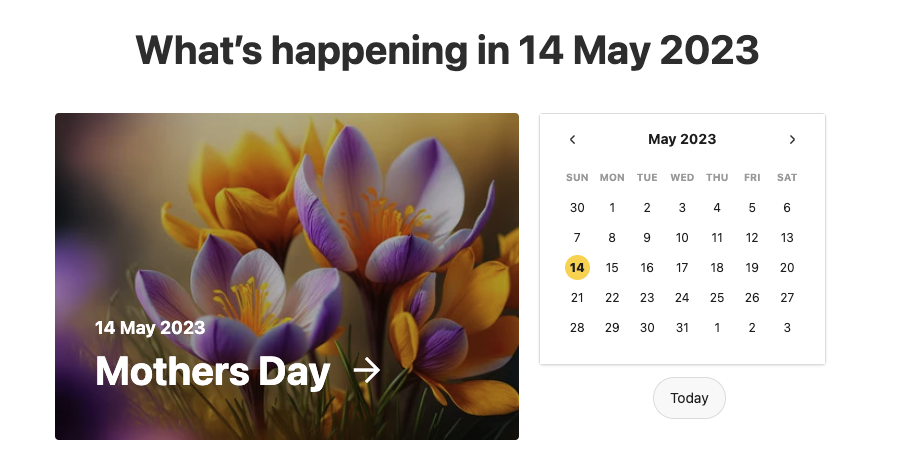
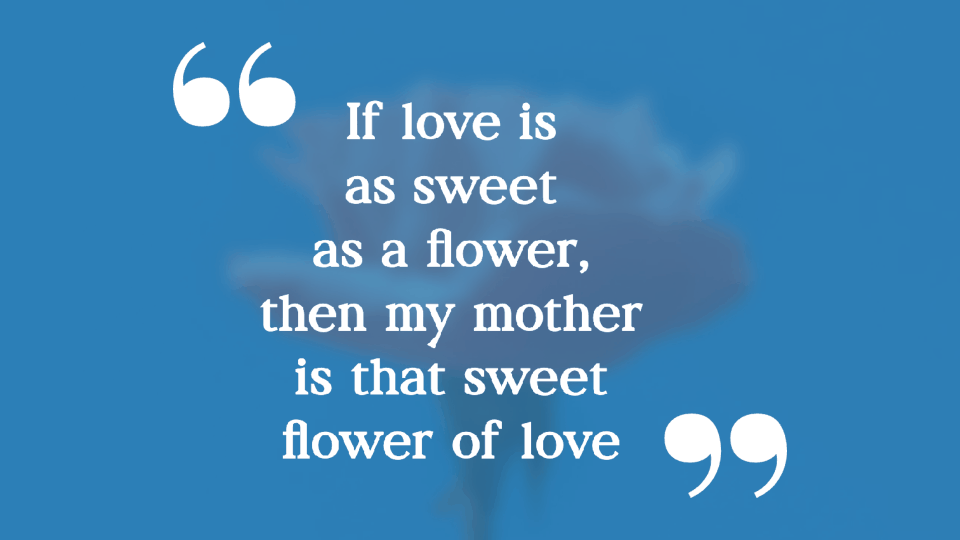

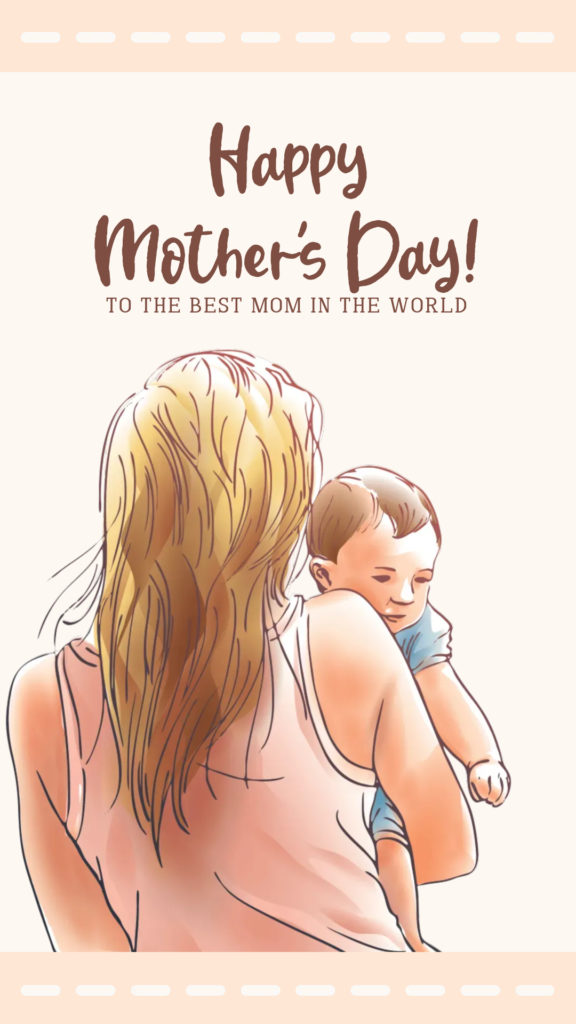
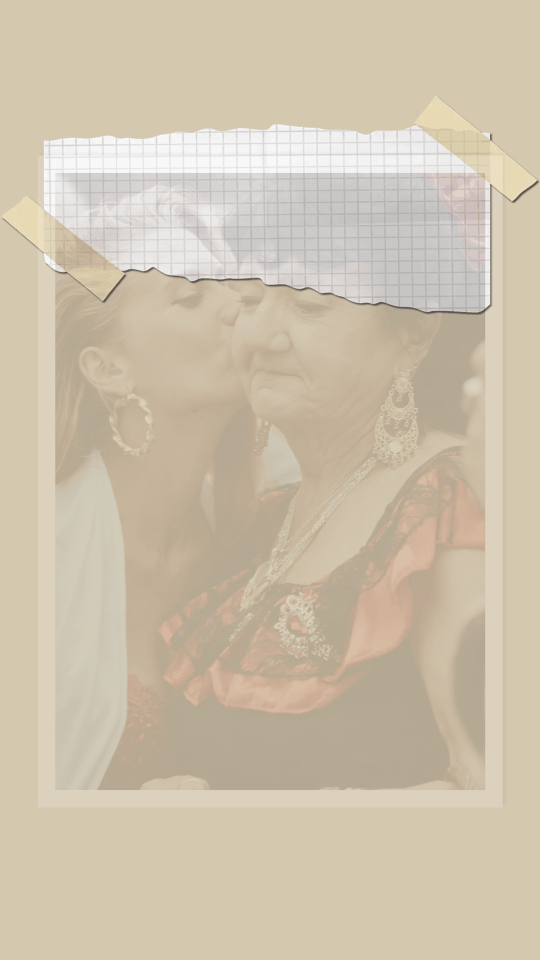
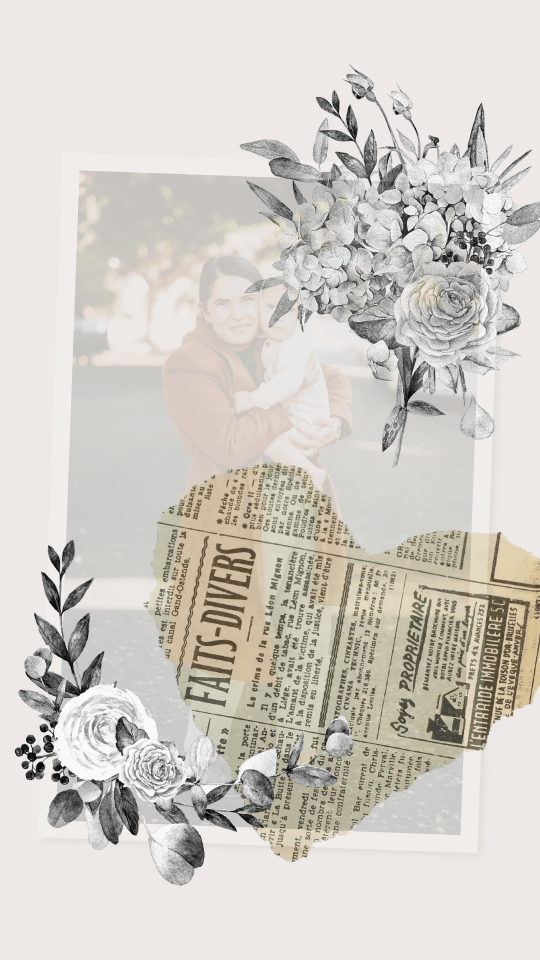
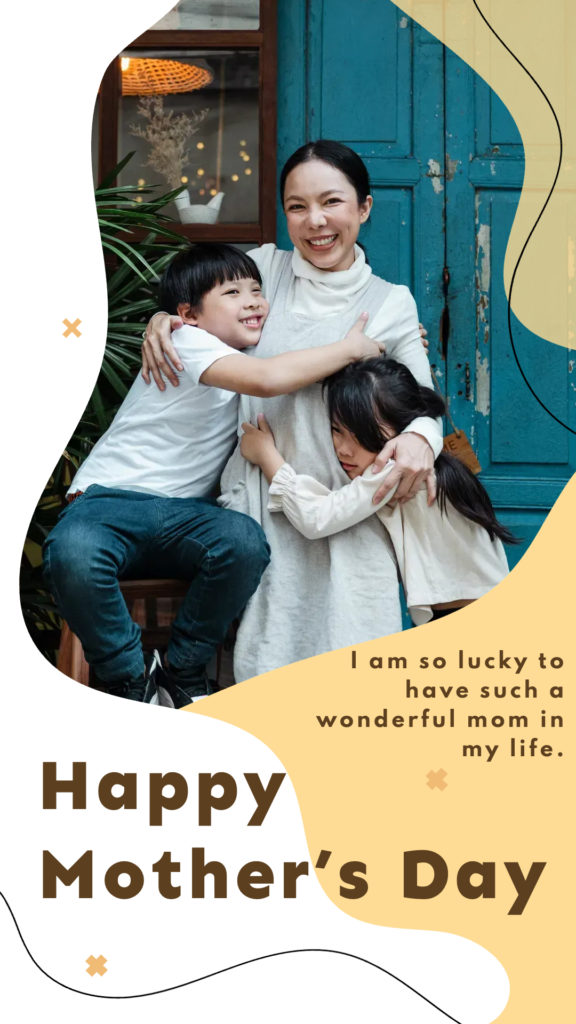
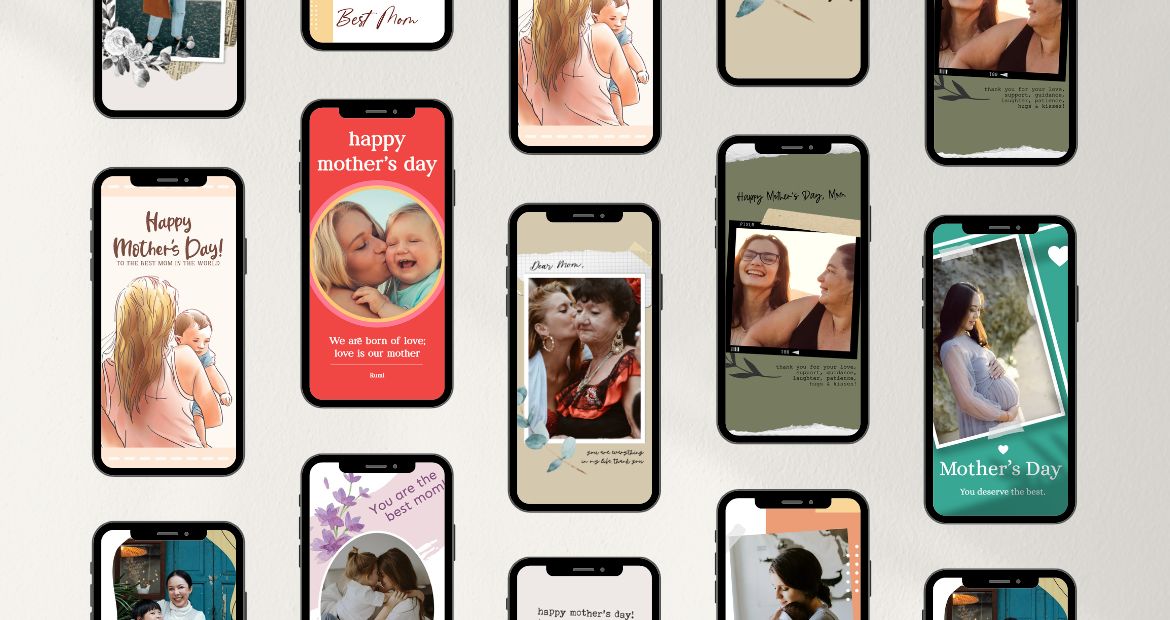
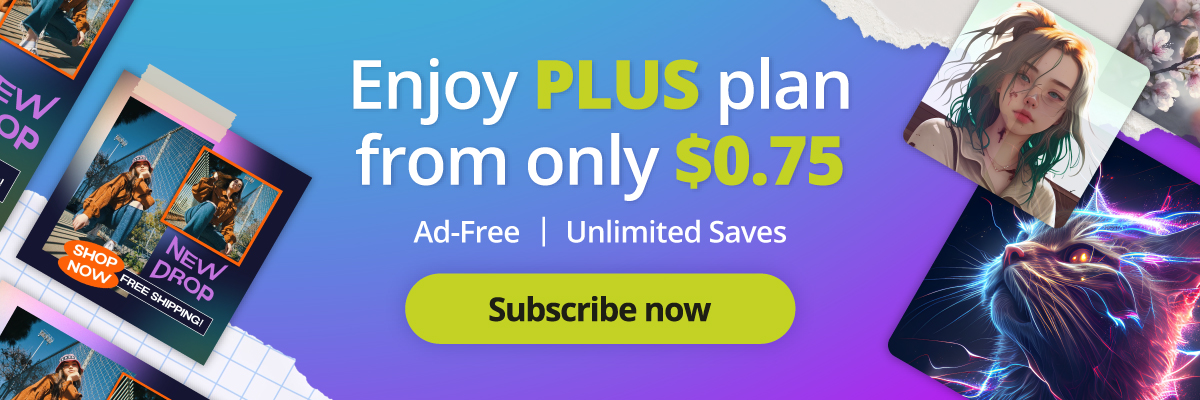
Leave a Reply