Calling all photographers and content creators, have you ever taken a touristy landscape photo and wished the sky looked more interesting?
Nature is beautiful and giving, but sometimes it won’t give you the sky you’re hoping for in a typical Instagram shot. There will be gloomy skies or cloudless canvases, but don’t worry, Pixlr has your back!
In today’s tutorial, we’ll show you how to easily replace the dull sky in your photos with a more exciting background in just a few steps using Pixlr.
1. Ensure Your Background Is Clear
Choose a photo with a clear empty background (one that needs replacing) and open it in Pixlr E. Having a clear background makes the next step much easier and more seamless.
2. Remove Background
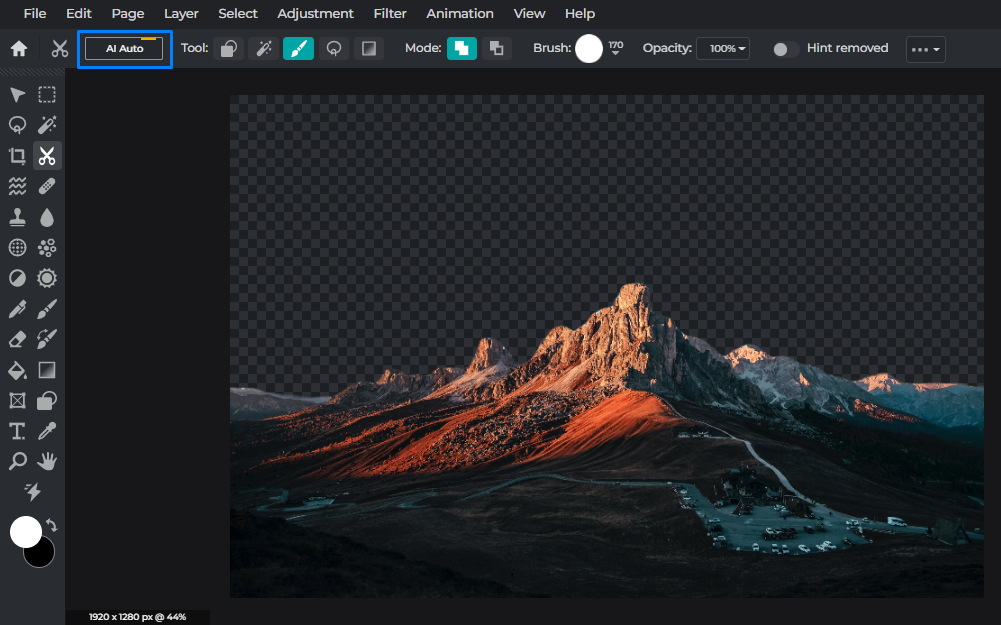 Now, all you have to do is erase the sky in just one click with our user-favorite AI-powered background remover AI Auto.
Now, all you have to do is erase the sky in just one click with our user-favorite AI-powered background remover AI Auto.
3. Add New Background
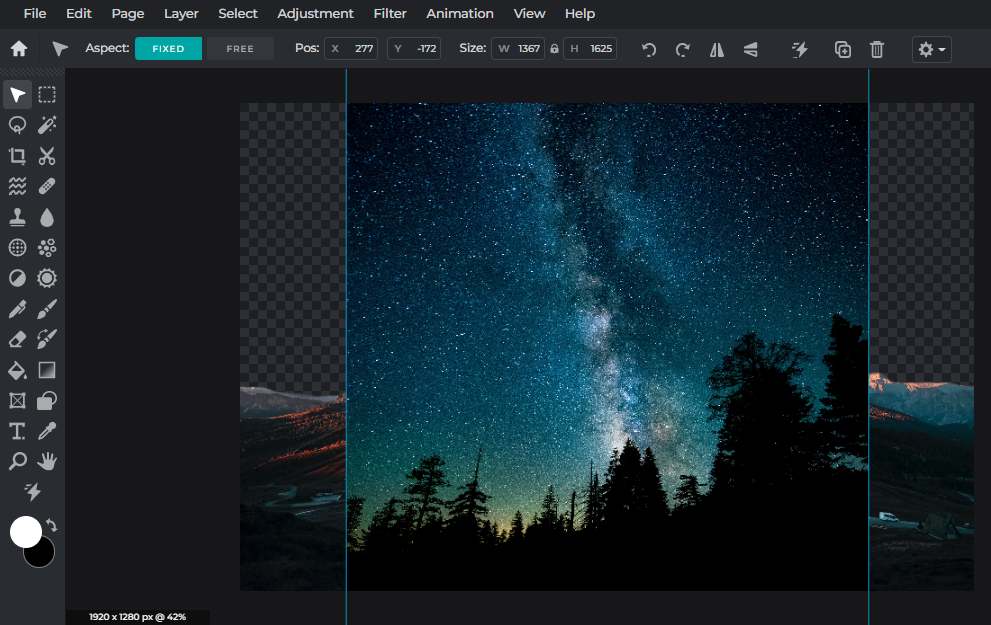 Here, we chose a starry night sky with the beautiful Milky Way. But of course, feel free to choose any image you want.
Here, we chose a starry night sky with the beautiful Milky Way. But of course, feel free to choose any image you want.
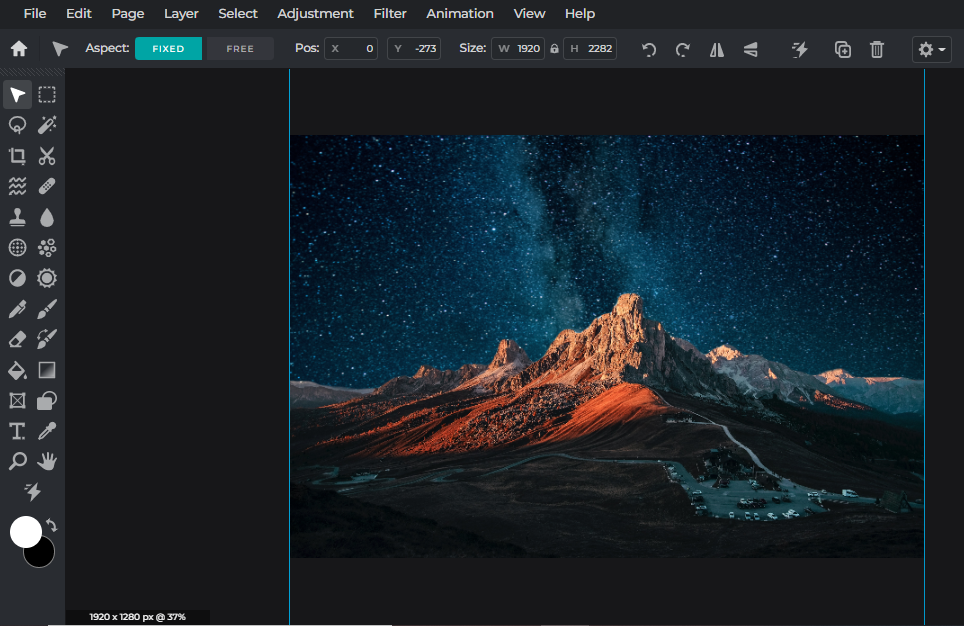 You can move the new background to the bottom and position it well, so it goes smoothly with the foreground.
You can move the new background to the bottom and position it well, so it goes smoothly with the foreground.
4. Make Adjustments to The Layers
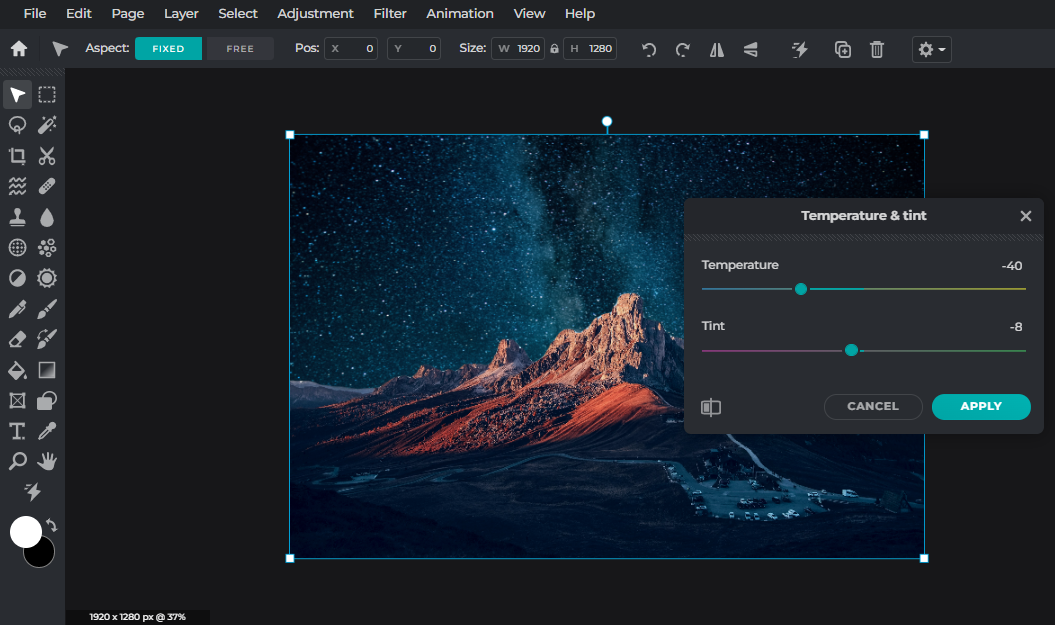 When creating a collage (combining two photos or more into one), it’s essential to ensure that all your photos have a consistent look and feel.
When creating a collage (combining two photos or more into one), it’s essential to ensure that all your photos have a consistent look and feel.
Here, we’re adding cooler (blue) tones and a pink tint to the foreground to match the starry night sky.
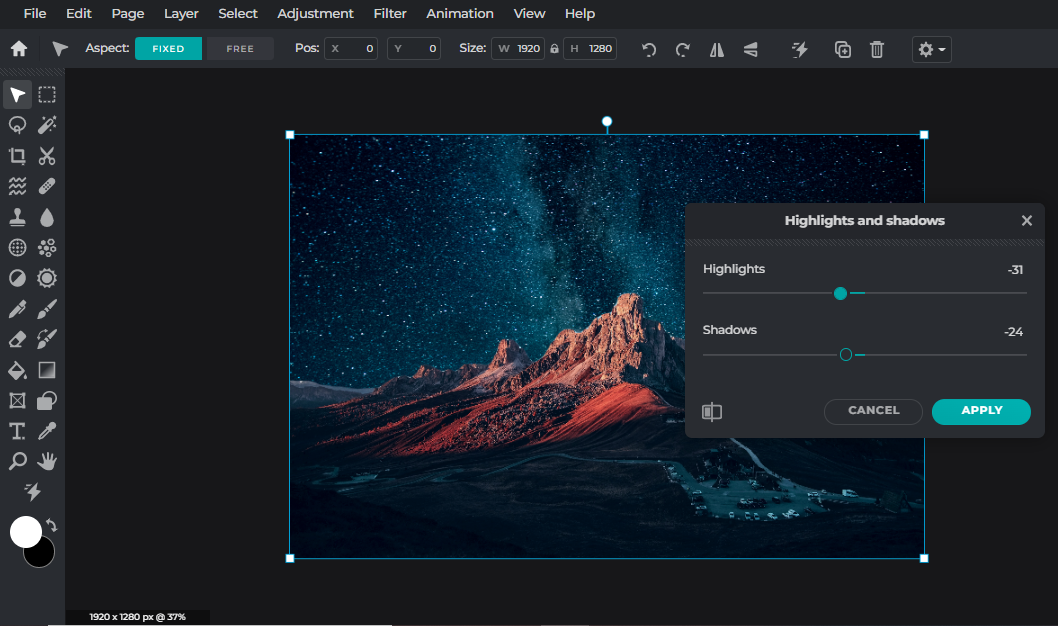 We’re also adjusting the highlights and shadows to make sure the foreground and background look cohesive.
We’re also adjusting the highlights and shadows to make sure the foreground and background look cohesive.
And you’re done!

Take a look at the difference – from plain dull blue to a sky full of stars and magic!
You can definitely apply this technique to any other landscape or scenery. Here are a few other examples:

A cloudless sky vs. a breathtaking sunset – which do you prefer?

A sunny day out or a hot air balloon adventure – you choose!
Start Creating Stunning Skies with Pixlr!
Now that you know these simple steps to replace the background of your photos, say goodbye to boring landscapes and hello to spectacular skies in 2023! Want to level up your Instagram photography game for the new year? Follow us on Instagram for more tips, tricks, and inspiration.


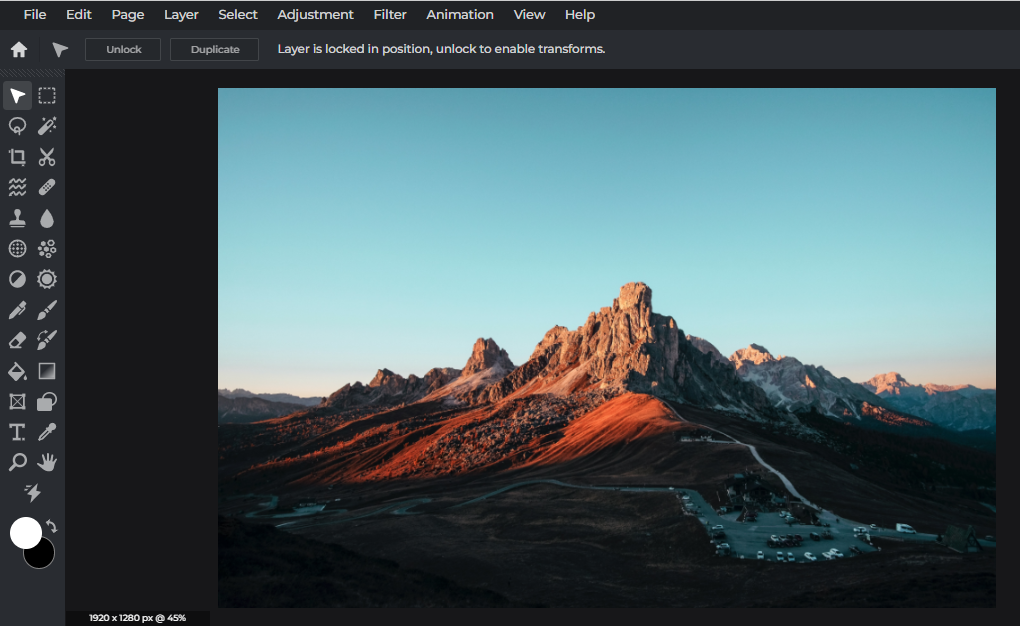
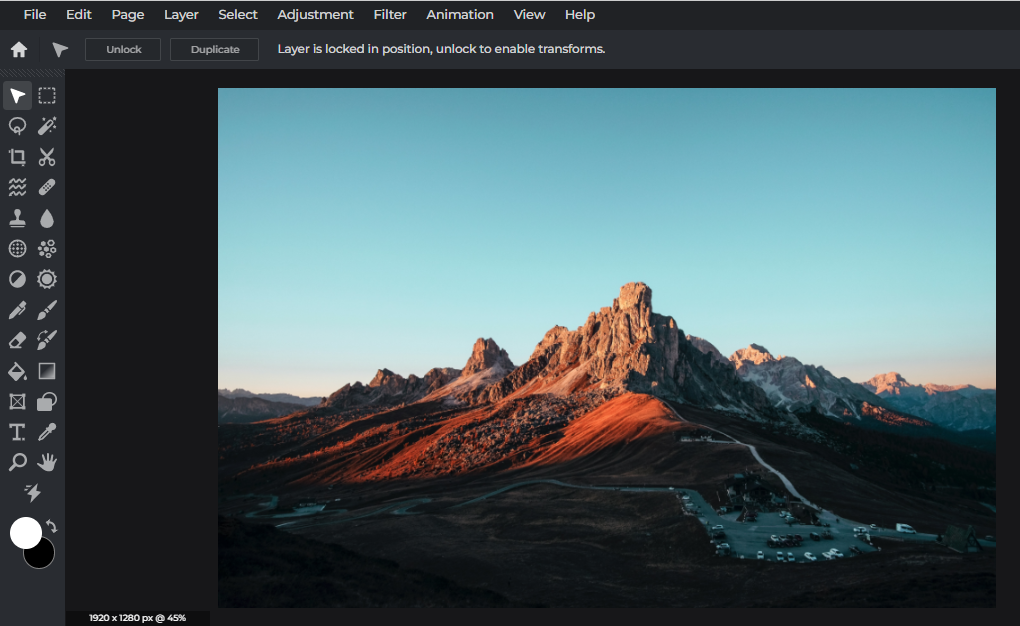
Leave a Reply