
What is Clipping in Photography?
Clipping occurs when there are areas of a photo that have no information. When an area has no information, it is either pure white (clipped highlights) or pure black (clipped shadows). Photographers often refer to these as “blown out” areas.
Having large areas of your image with highlight or shadow clipping is generally undesirable. Luckily, this can be corrected in Lightroom quite easily!
Clipping Warnings in Lightroom
Lightroom uses added colors to warn you of areas that have highlight or shadow clipping. When this is turned on, you will see:
- Areas of clipped highlights filled in with BRIGHT RED.
- Areas with clipped shadows filled in with BRIGHT BLUE.

If you don’t want to see these colored warnings in Lightroom, you can turn them on or off in a couple of different ways:
1. You can use a Lightroom keyboard shortcut to turn both the highlight and shadow clipping warnings on or off in Lightroom by simply tapping the “J” key. Go here for my other favorite Lightroom shortcuts.
2. You can also turn these clipping warnings on and off INDIVIDUALLY by clicking the little arrows on the top left and right of the histogram in Lightroom. The right arrow will toggle the highlight clipping warning on or off, and the left arrow will toggle the shadow clipping warning on or off.
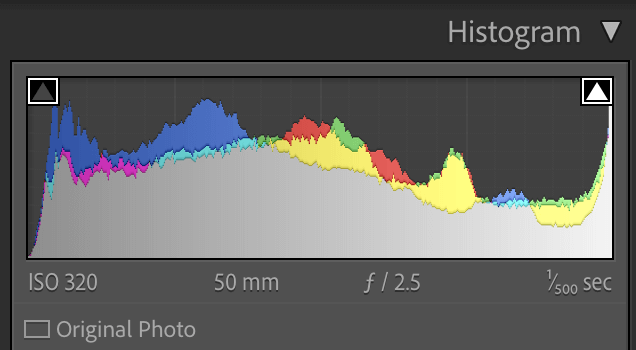
How to Fix Clipping in Lightroom
Like most editing programs, there are several options for fixing image clipping in Lightroom. The most obvious choices are to use the Highlights and Shadows sliders located in the Basic Panel.
- Moving the Highlights slider to the left will decrease the Highlights.
- Moving the Shadows slider to the right will bring back information in the Shadow areas of your photo.
You can also further adjust the highlights and shadows by using the curve in the Tone Curve Panel.
However, the easiest way to recover the highlight and shadow clipping in your images is to use the Lightroom Presets and Brushes included in a few of our collections.
Bonus Tip
A little bit of shadow or highlight clipping isn’t a big deal – especially if it doesn’t appear in critical areas of your photo. If there are small areas where the highlight or shadow clipping cannot be recovered, and it isn’t distracting to your image, don’t stress over it too much!
If you are a visual learner, check out our video tutorial below that talks about clipping and shows you the different techniques to fix it!
Video: What Is Clipping in Photography and How To Fix It
Do you have any questions or comments about Clipping and How to Fix It? Just leave us a comment below – we would LOVE to hear from you. And PLEASE SHARE this post using the social sharing buttons (we really appreciate it)!
Source link






Leave a Reply