Try before you dye. Maybe you’re dreaming of an edgy brightly colored style, a laid-back pastel look, or you just want to freshen up your look with a lived-in balayage. No matter what your dream color looks like, here’s how to bring your vision to life with the virtual hair color try-on tool.
5 hottest hair color trends to try
Searching for a new hair color? There’s no better time for a hair change, and there’s no shortage of cool color trends to try right now. From beachy balayage to cinnamon reds, here are the hottest hair colors to inspire your next look.
1) Glossy, warm brunette
There’s nothing dreamier than a warm-toned brunette. After all, Bella Hadid, Lucy Hale, and Selena Gomez are all proof that glossy brunettes are on-trend.
The best brunette colors have depth and dimension, so you’ll want to choose a deeper shade and a lighter shade to enhance your color. And remember: If you’re transitioning from light brown (or blonde) to a darker shade, you’ll need to fill your hair with warmer tones to repigment your hair. If you’re not sure how brown vs blonde to go, use Picsart’s virtual hair color try on tool (we’ll show you how below).
2) Dark brown with copper highlights
Dark browns don’t have to be boring. Try warming up a dark hair color with copper highlights. You can have chunkier highlights for a 90s throwback or thinner ones for a stunning “lived-in” look. It’s all up to your personal style.
3) Winter white
Sure, it’s not the easiest color to maintain, but winter whites are gorgeous. Winter white is perfect for the person who wants to stand out from the crowd — and even-toned blonde shades can instantly transport you back to Old Hollywood glam. Since it’s an intense (and bleach-heavy) process, you’ll want to try it out online as a virtual hair color before you commit.
4) Deep auburn
Red is back in style, especially for colder months. Think about it: The richness of red is the perfect compliment to autumn shades and winter looks. If you have brown eyes, red can enhance those warmer tones. And if you have blue or green tones, reds can create a stunning contrast.
5) Reverse balayage
Reverse balayage is exactly what it sounds like. If you’re looking for a low-maintenance color, reverse balayage is the answer. Just ask for a root color that’s one shade brighter than your natural color. It’ll blend seamlessly into your balayage highlights and natural color for a beautiful low-contrast look.
Looking for more hair color ideas to try? You can always create a unique color palette with the free Color Palette Generator. Just upload a picture (or choose a few HEX codes) to inspire your next dye job.
Who can try virtual hair color?
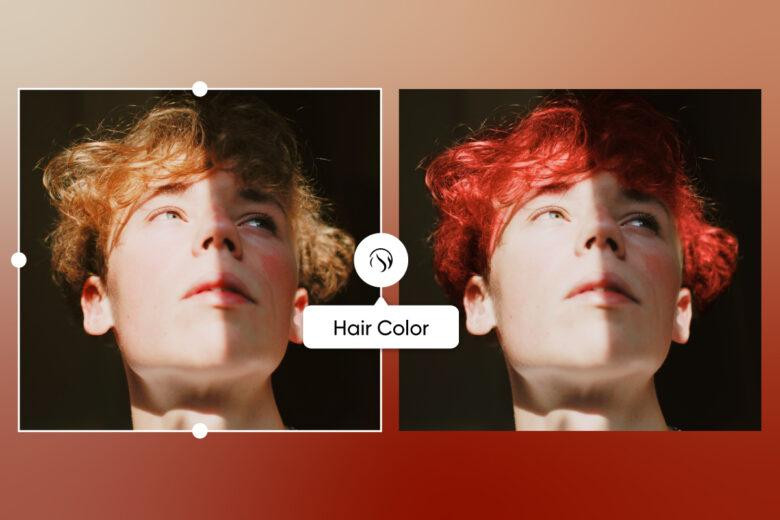
There are a number of reasons why someone might want to use a virtual hair color try on tool. When you learn how to edit hair color, you can save yourself from the embarrassment of last minute DIY dye jobs at home or costly visits at the salon. If you’re going for a new hair color, you can test out different shades before making your change permanent. Once you’re done with your hair color virtual try-on, you can share your new style with friends or make a poll on Instagram to help you choose the winning color. Or, you can change your hair color online and prank your friends by sharing the edited photo.
Upgrade your selfies with Retouch tools
Ready to kickstart your virtual makeover with fun hair colors? Applying virtual color can take your selfies to the next level, but your makeover doesn’t have to end there. From online teeth whitening to blemish removal, here’s how to use other Retouching tools.
Sometimes, pictures don’t turn out exactly how we want them to. Maybe you woke up with a pimple the day of a special event (we’ve all been there). With the Blemish Remover tool, you can easily remove a pimple from an image. Just upload your picture, open the Retouch tool, tap on the blemish, and watch it disappear! It’s that easy.
-
Try on color contacts with the Eye Color Changer
Ever wondered what you’d look like with another eye color? There’s no need to buy color contacts to bring your vision to life. With Picsart, you can change your eye color in seconds. You can play around with a variety of different eye colors, from green to purple to multi-colored. And if you’re just looking for a subtle edit, you can adjust the opacity, saturation, and hue for a truly authentic look.
-
Make your pearly whites shine with the Teeth Whitening tool
From selfies to portraits, pearly white teeth can really make your smile pop. But if your pearly whites aren’t so pearly anymore, you can brighten your smile in just a few taps with virtual teeth whitening.
All you need to do is upload your picture and let our AI work its magic to detect your teeth. The Teeth Whitening tool automatically brightens your teeth, or you can use the brush to manually whiten your teeth. Adjust the intensity as needed to keep it looking natural.
How to change hair color online
Want to try out a dreamy pastel hair color before you commit to hours of bleach and dye? Want to make your Instagram followers do a double-take? No matter what your hair color goals are, it’s easy to bring your creative vision to life with the Retouch tool in Picsart.
1) Open the Picsart app and tap on the plus sign (+) to start a new project. Under Photos, tap All Photos to upload a picture from your library.
2) Next, tap Retouch on the Editor toolbar to open the suite of photo retouching tools. T
3) Scroll across the toolbar and choose the Hair Color category to start your virtual salon appointment and select a color. Let the AI do its magic to detect your hair. If you need to make any adjustments (or just want to experiment with fun streaks), use the Manual and Erase tools to select the portions of hair that you want to edit.
4) Choose your favorite hair color from our preset colors or tap the color wheel to find the perfect match. Once you’ve found the right color, use the Amount and Saturation sliders to adjust the intensity of your new color. When you’re finished applying your virtual dye, tap Apply to save your changes.
5) When you’re satisfied with your virtual makeover, tap Next. Then, choose Save to download your image or Post your new hair color to the Picsart community.
Create at the Speed of Culture
Picsart is a full ecosystem of free-to-use content, powerful tools, and creator inspiration. With a billion downloads and more than 150 million monthly active creators, Picsart is the world’s largest creative platform. Picsart has collaborated with major artists and brands like BLACKPINK, Taylor Swift, the Jonas Brothers, Lizzo, Ariana Grande, Jennifer Lopez, One Direction, Sanrio: Hello Kitty, Warner Bros. Entertainment, iHeartMedia, Condé Nast, and more. Download the app or start editing on web today to enhance your photos and videos with thousands of quick and easy editing tools, trendy filters, fun stickers, and brilliant backgrounds. Unleash your creativity and upgrade to Gold for premium perks!
Source link



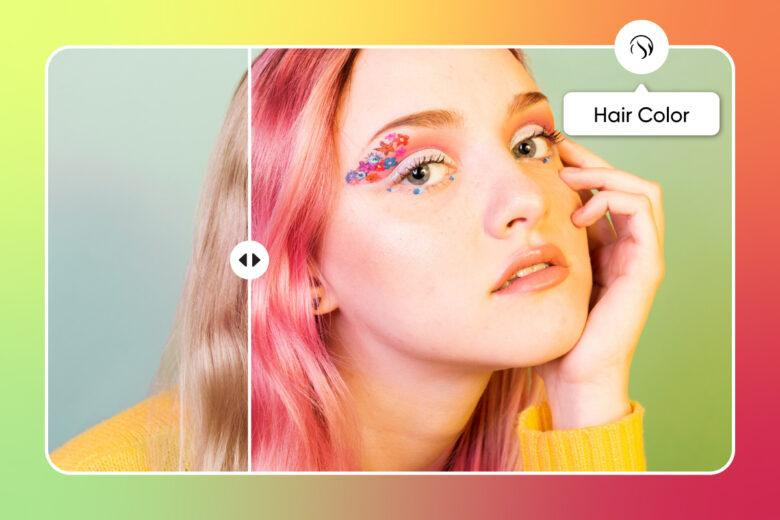
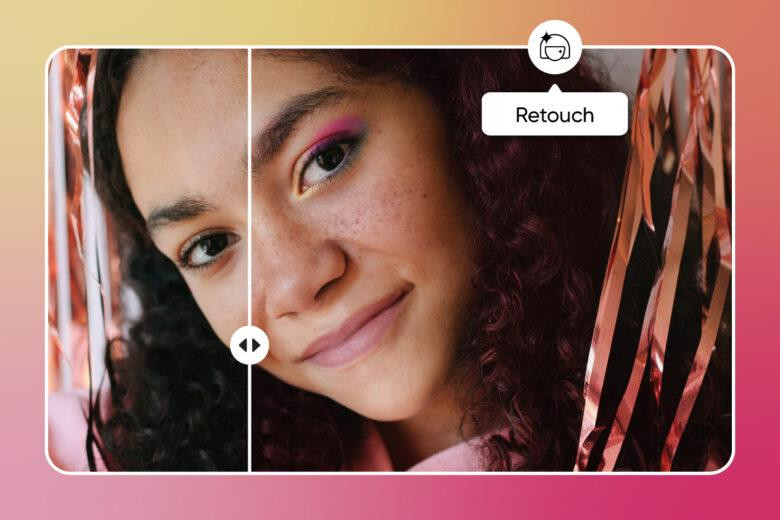
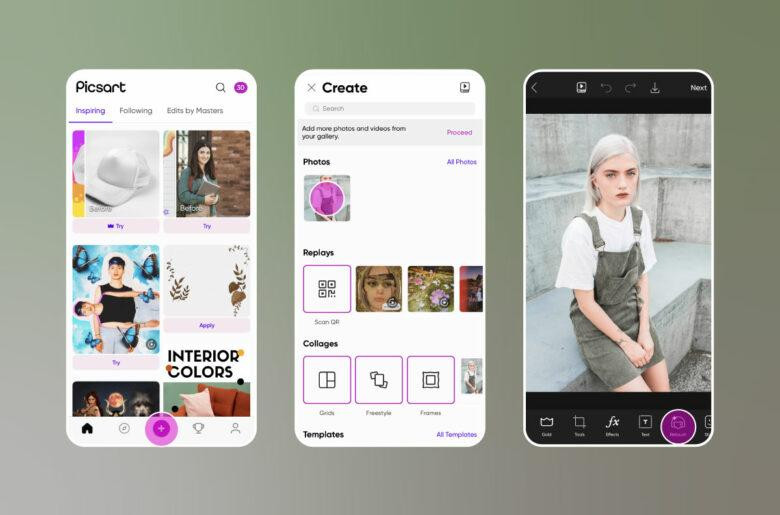

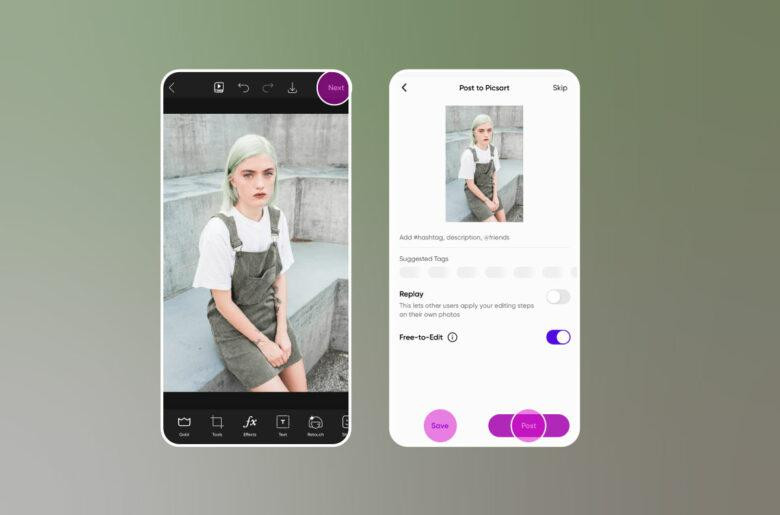
Leave a Reply